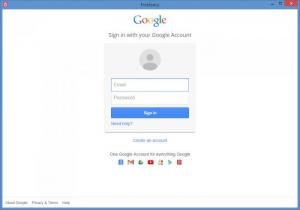Freelancy
1.4.9
Size: 17.99 MB
Downloads: 3322
Platform: Windows (All Versions)
Wonderfully useful time tracking and project management functionality is offered to Windows, Mac OS X, and Linux users all over the world by Freelancy. This very user friendly tool can be used to track the time you spend working on various projects, to manage a list of clients, to create invoices, and more.
Freelancy is available as a native app for Windows, Mac OS X, and Linux. Freelancy is also available as an app for Google’s Chrome web browser.
To get started with Freelancy on a Windows PC, you will have to complete a standard installation procedure: download and run an installer, follow the instructions presented by a setup wizard. When you’re done and you launch Freelancy for the first time, you will have to sign into your Google Account.
After you sign in, you will be presented with Freelancy’s interface. The following buttons are presented on the left hand side of Freelancy’s interface: Tracker, Projects, Clients, Invoices, Analytics, and Settings. And the following buttons are presented in the upper right hand corner of Freelancy’s interface: Free Trial (subscribe to one of three paid plans), Hotkeys (see the hotkeys that you can use to work more efficiently with Freelancy), and Support (open the GetFreelancy.com website).
From a functionality point of view, you can expect to get the following from Freelancy: manage a list of projects; track the amount of time you spend working on various projects; manage a list of clients; create and manage invoices; create and export various types of reports; Freelancy syncs data between your devices; Freelancy can work offline.
The trial version of Freelancy is fully functional. You can use the trial version for free for an evaluation period of 14 days. When the trial expires, you can purchase one of three subscriptions.
Manage projects, track how much time you spend working on projects, generate reports, create invoices, manage a list of invoices – all these features and more are offered by Freelancy.
Pros
Freelancy is available as a native app for Windows, Mac OS X, and Linux; Freelancy is also available as Chrome app. Freelancy’s interface is very easy to use, very easy to navigate. Use Freelancy to manage projects, track time, manage clients, create invoices, generate reports, and more. Three Freelancy subscriptions are available for purchase. The Freelancy trial is fully functional.
Cons
Trial limitations: 14-day trial.
Freelancy
1.4.9
Download
Freelancy Awards

Freelancy Editor’s Review Rating
Freelancy has been reviewed by George Norman on 11 Nov 2014. Based on the user interface, features and complexity, Findmysoft has rated Freelancy 5 out of 5 stars, naming it Essential